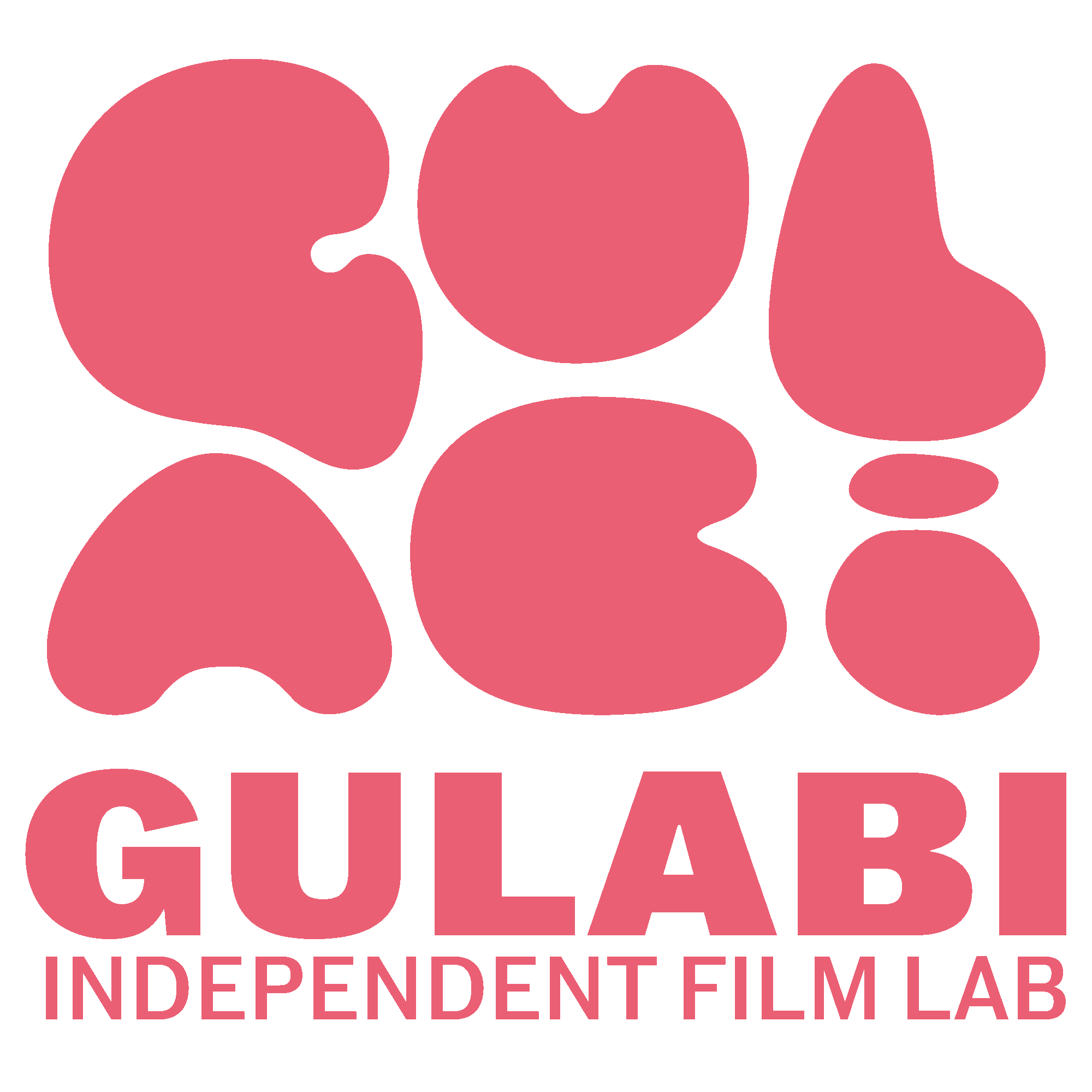And I Hope You Like Scannin' Too
Hello my little neeps! In this post I’m going to cover our process for scanning 35mm colour negative film.
We get a lot of questions about scanning, so hopefully this will help clarify things.
First things — equipment. For the vast majority of 35mm film, we use Fujifilm Frontier SP500s (we currently have four — Paul Rudd, Meg Ryan, Jodie Foster, and Viggo Mortensen) . These machines were built from the early 2000s up until the early 2010s. Fuji designed these to integrate into their Frontier ecosystem, for digital output and for output to Fuji wet/dry print machines (which is why your scans have that ~look~ of classic prints).
Here’s a cute little diagram from Fujifilm
Due to the age of these scanners, they run on old Windows XP based software. For security, speed, and reliability, we run these computers in a virtualised in a Linux environment (that’s a blogpost for another day, ha!). Even though they’re quite old, they use the very current technology of pixel shifting to generate their 19MP scans. Pixel shifting involves taking multiple images after a very small, extremely precise movement of the CCD sensor relative to the film plane — these images are then stitched together to generate the final image.
We regularly get requests and questions about raw, unedited, uncropped, uninverted (and so on and so forth) scans. These scanners work nothing like non-commercial scanners that enthusiasts might be familiar with — Epson v-series, Plustek, Nikon Coolscans etc. The main thing to understand is that the SP500 was designed with a commercial environment in mind, so deep editing options were scrapped in favour for hardcoded presets and generalised colour options. In terms of crop, the carrier has a mask in which is roughly the size of a 35mm frame (36x24mm); hence the reason we can’t include borders easily (this can be done in our SP3000 scanners, but is very time and labour intensive!). We do have some very basic editing options as you will see…onward!
So here is the basic interface of the Fujifilm software.
Main interface for Fujifilm Frontier S2
The main options here are film type (Negative, B/W, Positive), scan size (S/L) and file type (JPG/BMP). Let’s go ahead and insert some colour negative film! The scanner will prescan all the frames and then preview them 6 at a time. Here are the Image Corrections menu, followed by the Tone Adjustment submenu.
As you can see, it’s fairly barebones! Retouch is Fuji’s name for Digital ICE, which uses infrared light to remove dust and scratches. We have some options that we’ve set to as default — sharpening off, and tone as Highlight Soft. Why? Because it helps preserves highlights without muddying up the shadows, and works really well for the majority of negatives. If a negative is extremely contrasty, we’ll use All Soft to try help alleviate that.
However, the main corrections applied are for colour (cyan/red, magenta/green, yellow/blue) and density (exposure). That’s what the little CMY/D under the image represent. Here’s a little animation showing an image with colour and density changes!
That time Ronnie James Dio visited the lab and did some scanning.
That’s all for today, hope scanning is a little demystified for you! Any questions or feedback just pop them in the comments! Love you bye!